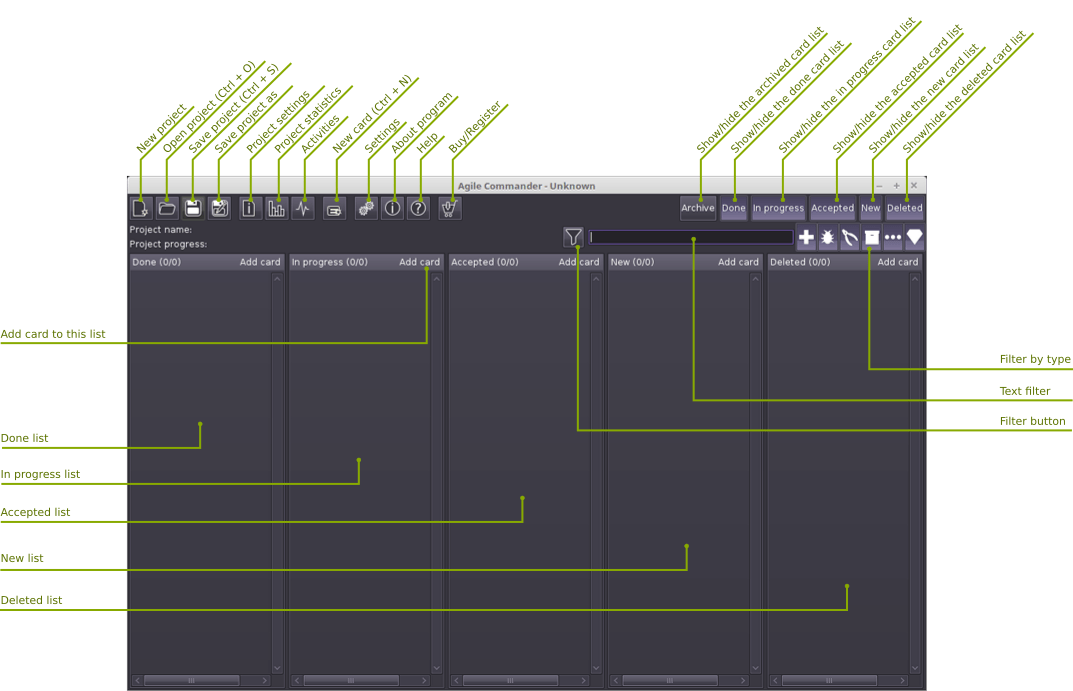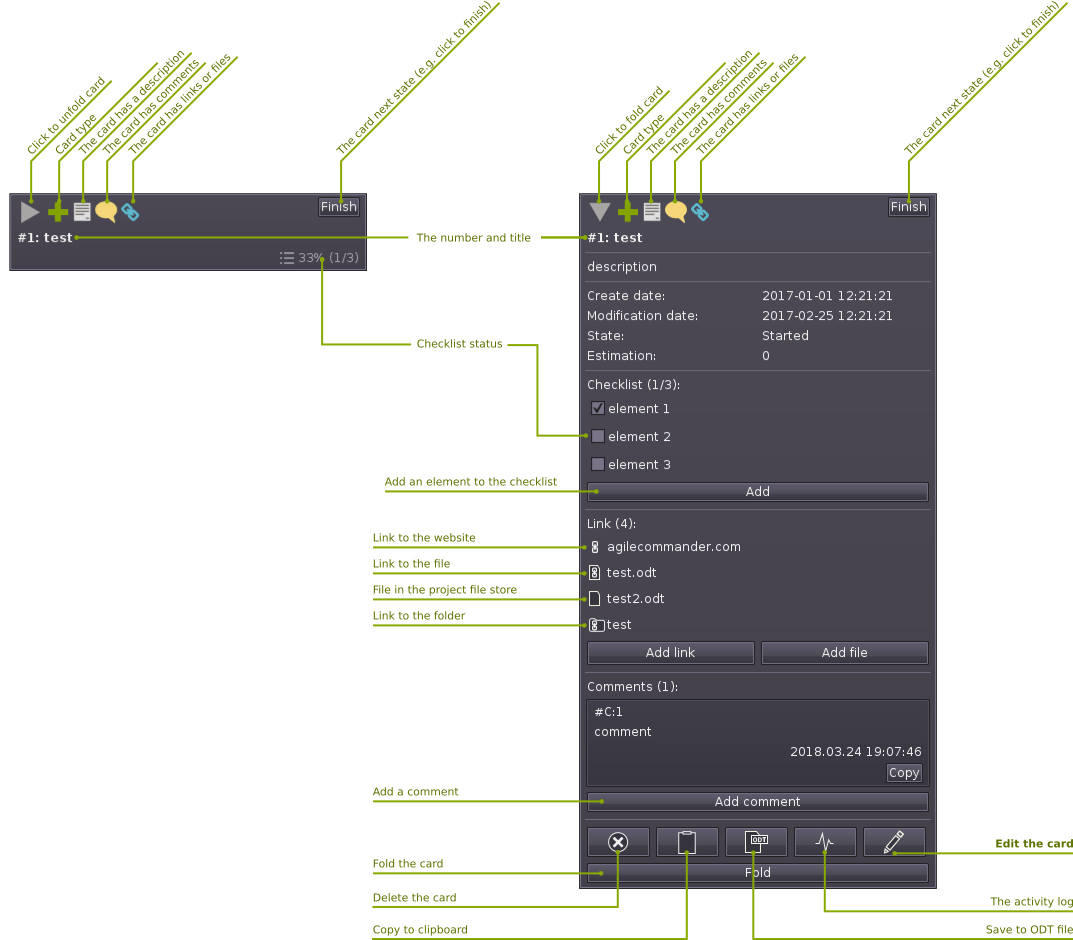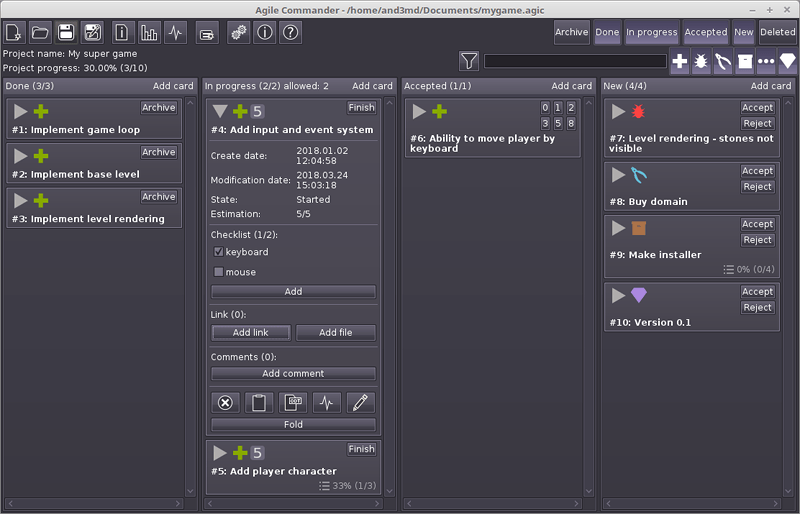Designed especially for independent programmers and small teams
Nowadays, most project management tools are designed for large companies with large teams. They are often complex online systems, used not only to manage projects, but also to replace all other communication channels. But what about independent programmers or small teams?
These large systems have many functions that are not only useless but can interrupt and reduce productivity. Communication is a good example. It makes no sense to create a message in an online system or send an email when the person you want to ask something sits a desk next to you. A large company must formalize communication due to its size, in the case of a small company the use of such techniques will only reduce its competitiveness.
This is one of the principles of the agile manifesto:
“The most efficient and effective method of
conveying information to and within a development
team is face-to-face conversation.“
On the other hand, Agile Commander has features designed specifically for the environment of independent programmers that are difficult to find in online systems. For example, maybe you would like to add to the task a link to file on your hard disk and open it with one click? Agile Commander can do it.
What is and why Kanban?
The principles of agile software development give small teams and independent programmers many advantages, such as simplifying management, speeding up decision-making, and better understanding of users needs. One of these agile techniques is Kanban.
Kanban is a production control method invented in Japan. Its basic features are process visualization and limiting the number of tasks in progress.
Visualization – Kanban Board
The basic Kanban tool is a board called kanban board, which contains lists of tasks. In the simplest case, these are the “To do“, “In progress” and “Done” lists. Tasks are represented by cards and moved as work status changes:
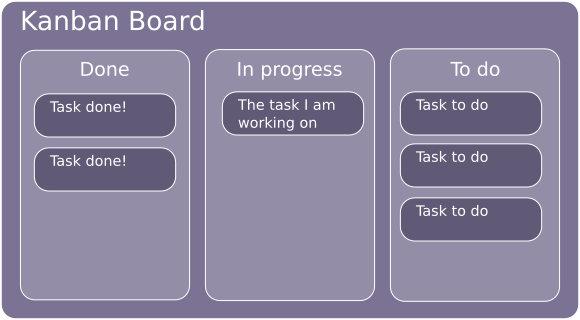
One quick look is enough to determine what we are working on and what will be done next.
Limiting work in progress
The second fundamental problem that the kanban board solves is the attempt to work on too many things at once, which has been proven to significantly reduce performance. The solution is to limit the number of cards that can be in the “In progress” list.
Why application?
A kanban board can be physically placed in the office, and the tasks can be created in the form of sticky notes. This is a good choice but has many limitations. How to make a backup? How to make project statistics? How to track bugs? Or maybe you would like to work in a cafe or park?
Agile Commander combines the advantages of software and physical kanban board:
Designed specifically for programmers
Each card has its own number to easily identify it, the types and statuses of the cards are unified to facilitate communication.
Classic desktop application
Agile Commander is a simple desktop application. You do not need a server or any additional infrastructure, you can use it on your own computer.
Save project to file – privacy and security
The project is saved in a readable file (JSON format). The data is yours and is not sent to any servers. You can save the file in your source repository. Then when you switch to the older version of sources you will have access to the project status from that time. You will know exactly what you were working on. What errors were repaired at the time and which ones were not.
File store and links
If you are an independent programmer, you probably store most of the files on your own disk. Agile Commander allows you to add links and files to kanban cards (tasks). After clicking on such a link the file will be opened in the program that you use for the given extension. This allows you to transfer file management to the project management program. Of course, everything happens on your computer without sending files outside.
Checklists
Often the tasks can be complicated. To forget about anything you can use checklist in the kanban card.
Activity history
Every change in the project is recorded in the activity log. You can always check when you added a task, how its content changed and when you finished it. In addition, all rejected/deleted cards go to the list of removed cards, from which they can be easily restored. By browsing deleted cards, you’ll easily catch frequently appearing suggestions in your project.
Statistics
At any time you can check the current state of work. The ability to check the progress is motivating.
Possibility to filter data
Filter project cards using a text filter and with easily accessible card type buttons.
Easy migration to new hardware
Just install the application on it and copy the project file.
Updates under control
Agile Commander is a common desktop application, you don’t need to worry that at a crucial moment of your project the web application provider make fundamental changes or end the services. It only depends on you when you switch to a newer version of the software;
Offline work
You do not need an internet connection, work wherever you like without worrying about access to your data.
Perpetual license
No monthly fees (subscription).
Find out more
Nobody likes to read a documentation and an image is worth more than a thousand words. A quick look at the program’s functions: